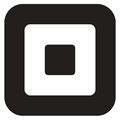Boost Your QuickBooks Experience with These Compatible Apps
Unlock the Full Potential of QuickBooks: Dive into our blog to uncover a world of possibilities with QuickBooks and its ecosystem of integrated apps. Explore how these apps can revolutionize your financial management, streamline processes, and supercharge your business efficiency. Discover the perfect tools to tailor QuickBooks to your unique needs, making accounting a breeze
Streamline Your Business: Top QuickBooks-Compatible Apps You Need to Know
In today's fast-paced business world, efficiency is key to success. If you're using QuickBooks for your accounting needs, you're already on the right track! But did you know that you can supercharge your financial management by integrating QuickBooks with compatible apps? QuickBooks is renowned for simplifying accounting tasks, but its true potential lies in its ability to seamlessly integrate with a variety of applications that can revolutionize the way you run your business. In this blog, we're about to unveil the best-kept secrets of QuickBooks compatibility. Whether you're a small business owner or a financial professional, you won't want to miss this guide to unlocking the full potential of QuickBooks through these top-rated compatible apps. Get ready to streamline your business like never before.
Navigating the expansive realm of software apps can feel overwhelming & an epic journey all of its own. In this digital age, where the array of available apps spans far and wide, it's essential to acknowledge that both paid and free options are plentiful. We'll be setting our sights on just a few apps that are each a noteworthy contender. So, let’s get started with:
POS Systems
POS Apps that work well with Quickbooks
Synder - sync PAID
BigCommerce, Afterpay Sync, Shopify, Stripe, PayPal, Square, eBay, Walmart, Amazon and more
Synder - sync PAID
Key benefits:
· Connect all your sales channels to QuickBooks: Stripe, Shopify, PayPal, Amazon, Square, eBay, ShipStation, Walmart, Magento, Woo, BigCommerce, Etsy, Braintree, GoCardless, Afterpay, Clover, Affirm with all the necessary details.
· Import years of historical transactions into QuickBooks in just one click. Income and expenses will be auto-categorized with Synder's smart rules and your bank reconciliation will take literally 1 second!
· Record sales, fees, payouts, refunds, expenses, taxes, discounts, locations, shipping, customers, products as a daily summary or by each transaction - for the perfect P&L, inventory and sales reports!
How it works with QuickBooks
Once connected to QuickBooks, Synder allows you to automatically synchronize activity from different platforms. The setup takes 5 minutes and requires 4 easy steps:
Select platforms -> Connect -> Sync -> See results in QuickBooks
*You can switch between auto/manual sync mode at any time.
*You can select sync mode: daily summary posting or per transaction detailed sync
Details
Auto-synchronize your eCommerce and payment platforms with QuickBooks in the background with NO manual adjustment. Record sales, payouts, processing fees, track inventory from different sources and auto-categorize transactions. Reconcile accounts in one click and enjoy your accurate monthly P&L and balance sheets! 25+ sales and payment platforms are supported. Multi-currency (including CAD) is supported!
The duplicate detector and 1-click rollback functionality secure your activity making sure your books are 100% accurate. Absolutely free trial with no credit card required! Select Daily summary or Per transaction sync!
Pricing varies with the number of transactions per month (can be very costly)
Shopify Connector by Intuit - FREE
Automatically sync eCommerce sales
Shopify
Key benefits
· Save time and money by automatically sharing data between Shopify and QuickBooks Online Accounting
· Connect multiple sales channels to QuickBooks ensuring stock levels are up-to-date
· Eliminate manual data entry and short cuts that often result in human error
How it works with QuickBooks
Automate your accounting by connecting your Shopify store and QuickBooks Online Accounting. Never manually enter invoices, customers or products again. You can save up to 160+ hours per month!
Details
Use Shopify Connector and you will never manually enter data again, saving you hours every day!
Shopify Connector by QuickBooks will automatically:
Update stock levels between QuickBooks Online and Shopify
Share any updates or created products from Shopify to QuickBooks Online
Share when an order is made in Shopify and create or update the sales invoice or receipt in QuickBooks Online
Ongoing support service from our team.
Shopify Connector also allows you to connect with other business apps such as like eBay, Amazon and so much more.
Pricing The Shopify Connector by QuickBooks is free.
Connect to Square FREE
Automatically import your sales transactions from your Square account
Square POS
Key benefits
· Automatically imports sales transactions from all your Square locations into QuickBooks and groups sales by deposit for easy reconciliation.
· Sales transactions and item details are captured in a sales receipt and reliably accounts for your daily transactions and brings in sales, tips, discounts, refunds, taxes and fees.
· Review transactions before they hit the books and undo with one click if necessary.
How it works with QuickBooks
Square transaction data can be found on the App Transactions tab next to banking. Here, you can review, add, exclude and undo transactions. For easy reconciliation, add transactions through the integration first and then match them on your banking tab. For improved tracking, item details can be imported into QuickBooks. Sales will be credited to the income account associated with each item. By default, all sales track to Square Item and credit the Sale of Product Income account. Fees, refunds, and tips are all tracked to unique accounts created by the integration.
Details
More information can be found here. We are unable to import details from Square Banking products including checking account purchases and loan payments. Multiple locations can be synced with one connection.
Pricing The Square POS Connector is free.
eBay Connector by Intuit FREE
Automatically sync eCommerce sales
eBay Connect
Key benefits
· Save time and money by automatically sharing data between eBay and QuickBooks Online
· Connect multiple sales channels to QuickBooks Online ensuring stock levels are up-to-date
· Eliminate manual data entry and short cuts that often result in human error
How it works with QuickBooks
Automate your accounting by connecting eBay and QuickBooks Online. Never manually enter invoices, customers or products again. You can save up to 160+ hours per month!
Details
When you connect QuickBooks Online with eBay you will never manually enter data again, saving you hours every day!
eBay Connector by Intuit will automatically:
Update stock levels between QuickBooks Online and eBay
Share any updated or created products from eBay to QuickBooks Online
Share when an order is made in eBay and create or update the sales invoice or receipt in QuickBooks Online
Ongoing support service from our team.
Pricing The eBay Connector is free.
In the world of Point of Sale (POS) applications, variety reigns supreme. While paid POS apps offer a comprehensive set of features and functionalities, it's worth noting that a plethora of free options are available as well. These free POS apps may cater to the needs of smaller businesses or startups with budget constraints, offering essential tools for managing sales, inventory, and customer transactions. While paid solutions often come with advanced features and customer support, the availability of free POS apps ensures that businesses of all sizes have access to technology that can help streamline their operations, ultimately contributing to efficient and effective sales management.
Various Apps to Use Withing QuickBooks
Various Different Highly Rated Apps
Expensify
Receipt tracking and expense management integrated with QuickBooks
Key benefits
One-Click Receipt Tracking - Snap a photo of your receipt using the Expensify mobile app, and patented SmartScan technology automatically reads the merchant name, date, and amount, and transcribes this information onto an expense report.
Credit Card Reconciliation - Expensify pulls in the credit card feed and auto-merges each transaction to the corresponding receipt, for personal or business cards. Admins can centrally manage all corporate cards for automatic reconciliation.
Multi-Layer Approval Workflows - Route expense reports through multiple layers of approval, so reports can easily be approved by multiple managers.
How it works with QuickBooks
Expensify offers receipt and mileage tracking, expense reporting, invoicing, bill pay, and credit card reconciliation – all seamlessly integrated with QuickBooks. Designed for accountants and employees alike.
Details
Expensify automates every step of the payments process from receipt tracking and expense management, to bill pay and invoicing, all the way through to reimbursement. Learn more at use.expensify.com/quickbooks.
Pricing
Expensify charges based on monthly active users, so you're only charged for the number of people who use Expensify in any given month.
And is $6CAD for the smaller plan or $11CAD for the top plan
SOS Inventory PAID
Inventory, order management, and manufacturing for QuickBooks Online.Make it stand out
Key benefits
Need better inventory, order management, and manufacturing than you get with QuickBooks Online? Get sales orders, assemblies, serial inventory, multiple locations and more, all at a fraction of the cost of traditional manufacturing systems.
Integration with Shopify, ShipStation, UPS, PayPal, and more allows for quick and seamless processing of orders. Use automated order processing to create automatic shipments, set priorities, notify workers, or anything else that suits you.
Reports allow you to understand what you have, where it is, and what you need to order. Alerts can email or text you when your attention is needed. With SOS Inventory, you'll be organized and efficient.
How it works with QuickBooks
SOS Inventory’s most compelling feature is its tight integration with QuickBooks Online. We specialize in QuickBooks Online. It’s not an afterthought for us. Our software is built for QuickBooks Online from the ground up, compatible with QuickBooks Essentials, Plus or Advanced plan levels. We know what is possible with QuickBooks Online and what is not, and we’ve built our software to save you time and money by reducing duplicate data entry. The time (and thus money) that your staff saves by using our software goes directly to your bottom line.
Details
SOS Inventory offers a complete inventory, order management, and manufacturing solution. We've got you covered through the entire lifecycle. Converting raw materials into finished goods and tracking work-in-progress is a snap. You'll be able to track serial numbers and lots/batches, and sync them to QuickBooks Online! Have multiple locations? SOS will allow you to receive into, ship out of, and transfer stock among them. You can set customer-unique pricing and vendor-specific costs, add custom fields to track your unique data, and much more. We can handle almost any type of workflow. Try it today...you'll be glad you did.
Pricing
Starts from $79.95 and goes up from there
The world of software applications, both paid and free, is vast and ever-expanding, with options to cater to every need and niche. In this blog, we've only scratched the surface by highlighting a handful of apps that integrate seamlessly with QuickBooks to streamline various aspects of financial management. It's essential to recognize that the app ecosystem is teeming with choices, each offering unique features and capabilities. While some businesses may prefer to invest in premium solutions, others may opt for free alternatives. The right choice ultimately depends on your specific requirements, budget, and preferences. Therefore, we encourage you to explore the extensive world of QuickBooks-compatible apps, both paid and free, to
discover the perfect tools that will help you optimize your financial workflow.